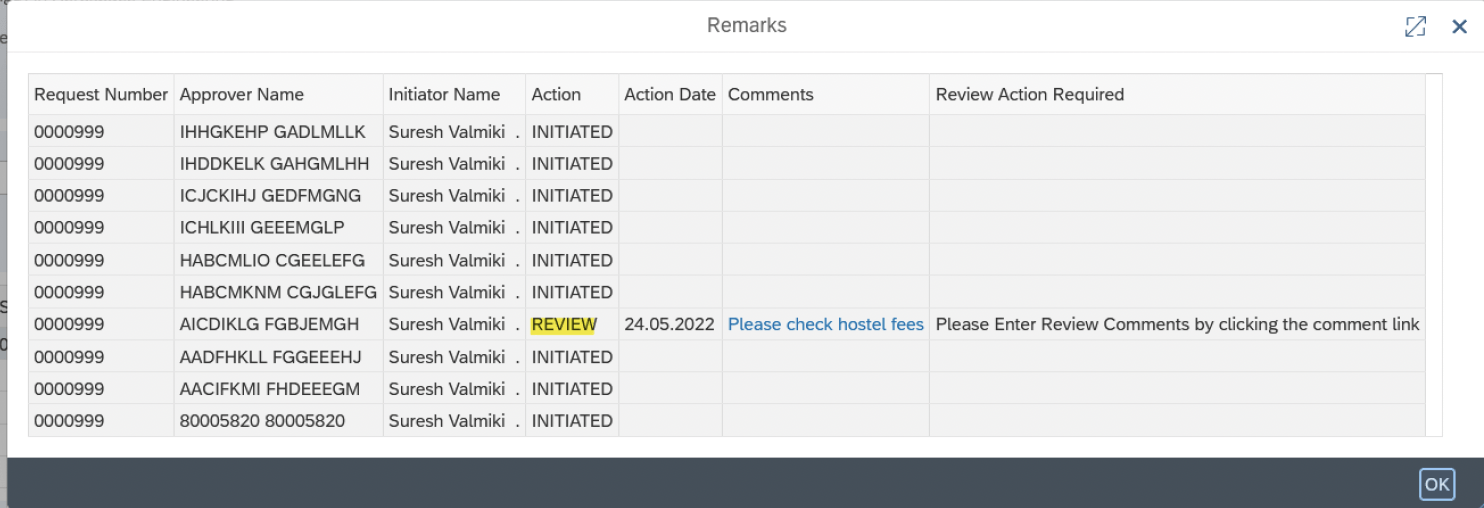Graduating?
Tips to Clear your No Dues Early
ODAA needs you to:
1. Create an account in the Alumni Networking Portal.
Creation of alumni profile is mandatory. Ensure your profile has a picture of you against a plain background, and please add in your permanent address as well. This step is needed to complete your exit form. You will be asked to paste the URL of your personal profile in the ODAA exit form.
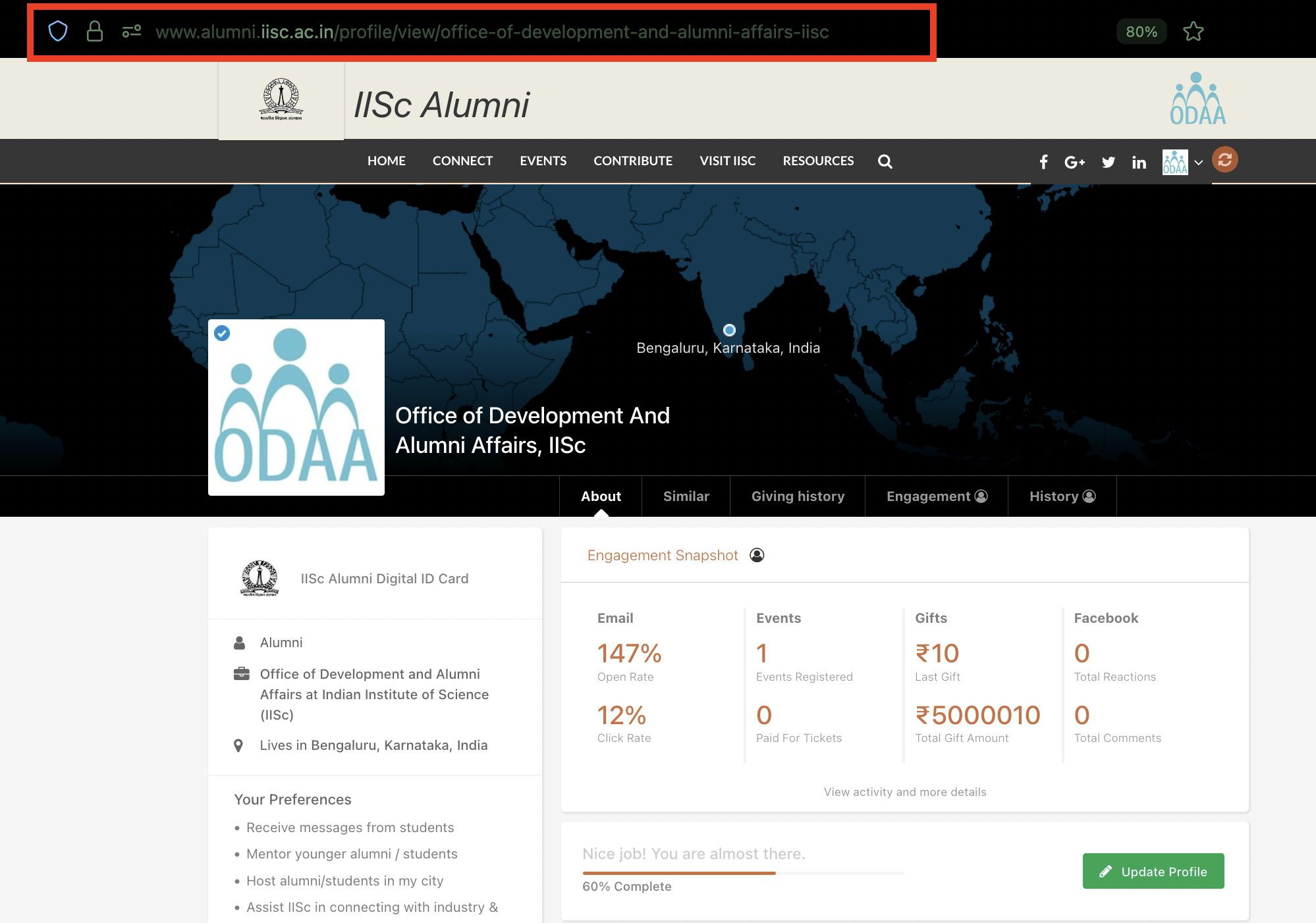
Before you initiate in SAP:
Library: Return books, clear account
ODAA: Sign up – Alumni Networking Portal and fill in – Exit Form
Hostel: Submit keys, fill exit form, clear fees
Gymkhana: Clear bills
Keep in mind:
- Check your email periodically and respond to any review requests.
- Progress status will be shown “Completed” only after all departments approve request.
- Digits: Respond to emails from emailsupport@iisc.ac.in w.r.t. migration IISc email ID to alum domain.
- F&A: Clear claims and dues, enter project submission date (available in SAP after project grade is entered)
Clearing No Dues Process
1. Log onto SAP portal - Apply for No Dues
Forgot password/ locked SAP User Id? Mail
2. Select Category as “Final No Dues”, Enter Academic Year, Date of Leaving, Reason for Leaving
Date of Leaving is last day of the student. Scholarship eligibility will be updated
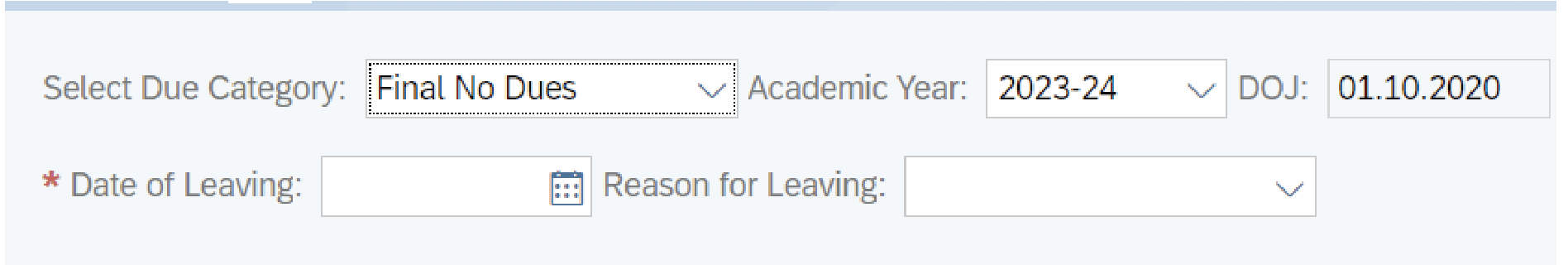
3. Click “Request to Refund Statutory and Library Deposit” and then “Submit for Approval”
Email confirmation will be sent
4. View progress of your request
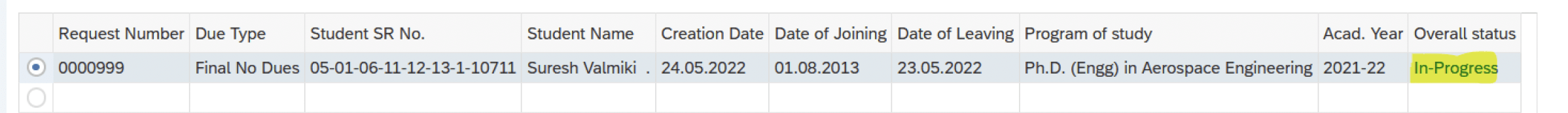
5. Click Apply for No Dues tile in SAP, Click “In Progress” link
6. Click Comments hyperlink corresponding to the “Review” Action. Provide response, click “Submit for Approval” to resubmit.